Approver Group - Setup and Use
An Approver Group is a feature that enables multiple users to approve invoices at a specified level within an Approval Group. The following information explains how to create an Approver Group, how it is used, and important considerations to keep in
Setting Up an Approver Group:
To set up an Approver Group, open the Approver Group Setup tab in the NonPO Approval Setup page (Setup > NonPO Approval Setup). There, you can add an Approver Group by entering an Approver Group Name in the designated box, and clicking “Add Approver Group”:
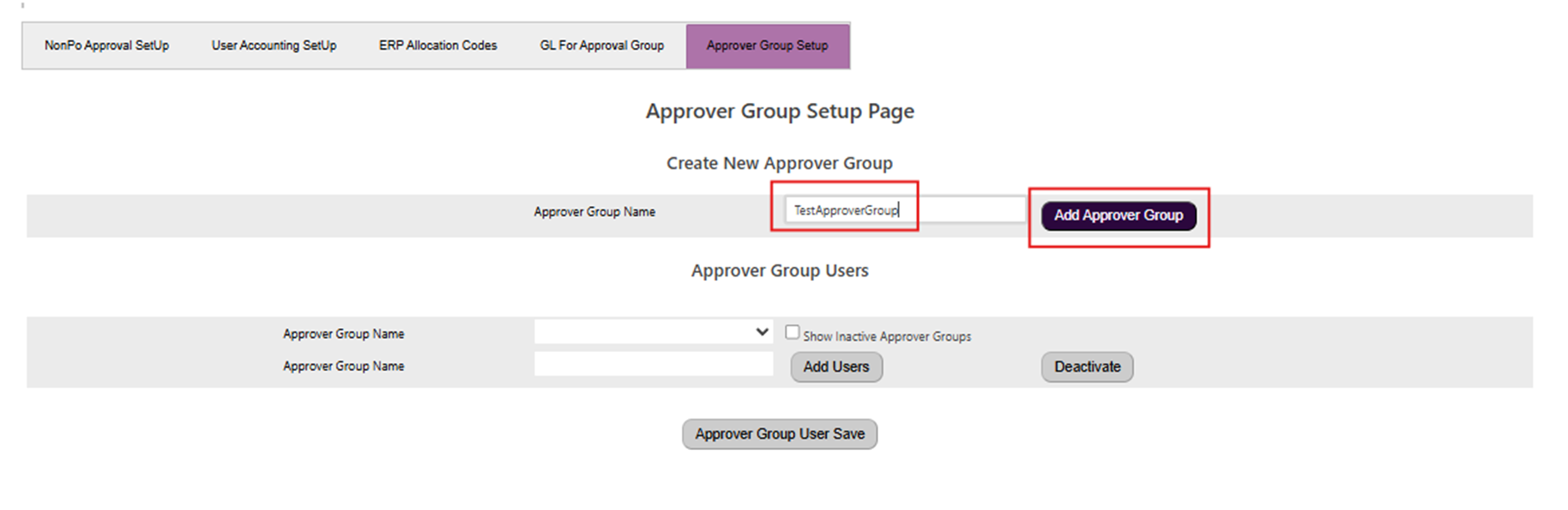
Once the Approver Group is added, you can attach users to that Approver Group. Select the Approver Group from the designated drop-down, and then click “Add Users”:
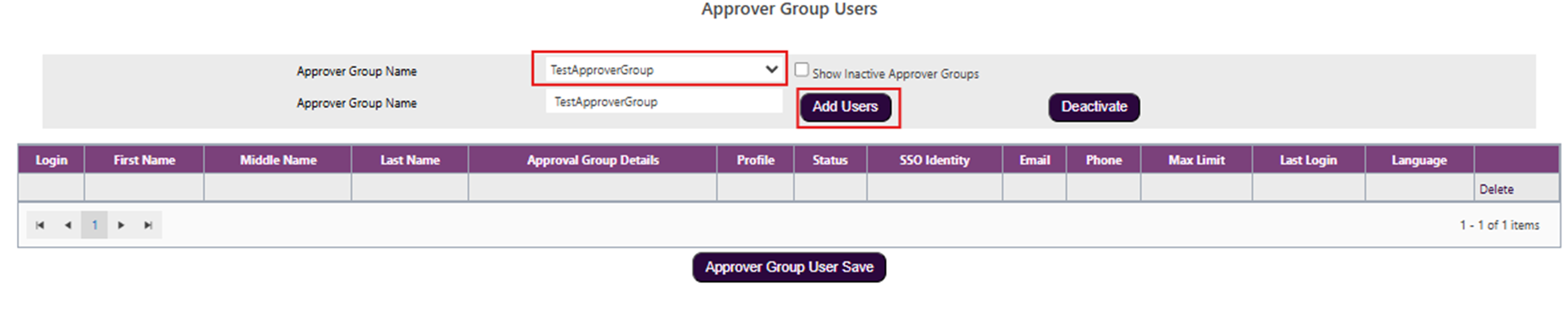
In the box that opens, you can search for users. Then you can check each user you want to add, and then click “Select Users”:

The users should now be listed in this page. You then can click “Approver Group User Save” to save those users to the Approver Group:

Assigning an Approver Group + Functionality:
After an Approver Group is set up, that Approver Group can be assigned to a specific limit in the NonPo Approval SetUp tab of the NonPO Approval Setup page (Setup > NonPO Approval Setup), like any other user. These Approver Groups will begin with “AG.”:
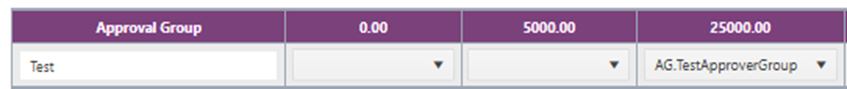
An invoice assigned to this Approval Group will direct to the Approver Group User, instead of a standard single user, when it’s time for approval:

Considerations:
There are two items that should be considered before using an Approver Group:
1) Because it is directing to an Approver Group User, and not an actual individual user, the individuals who are part of the Approver Group will not see it in their typical “Directed To” queues in the My Tasks page. Instead, the users can look for the invoices in the Review Non PO Invoices queue, or the Invoice Approval Queue Tasks queue, and see which invoices show that Approver Group User as the Approver:
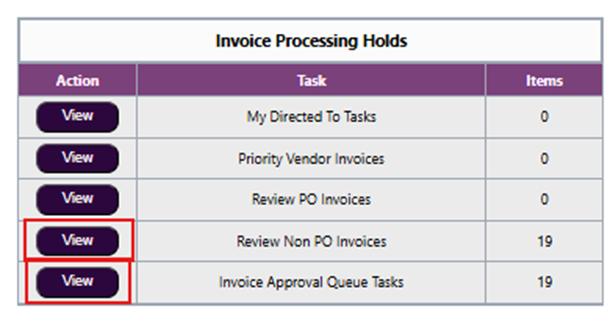
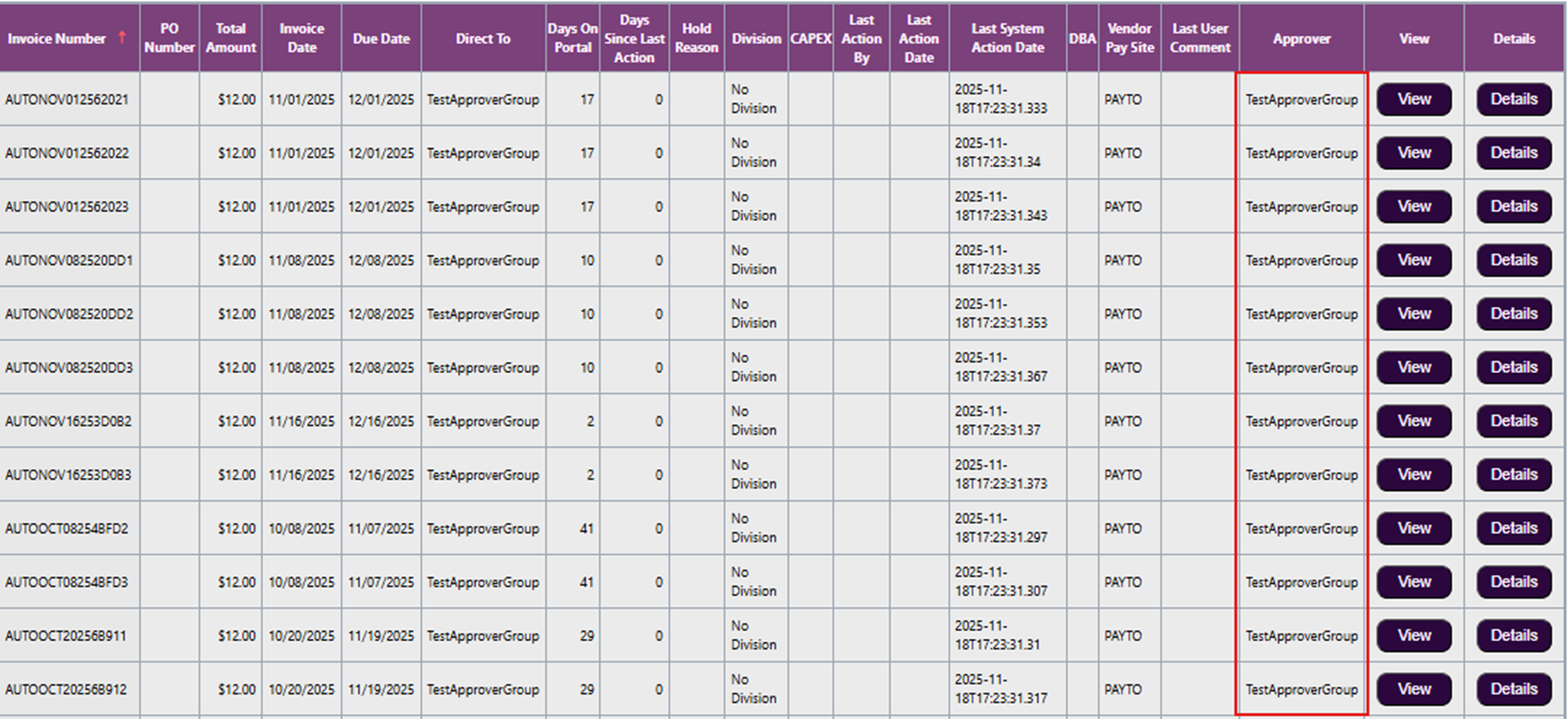
2) The individual Max Limit for the users of an Approver Group is ignored, and all users assigned to the Approver Group can approve an invoice at the limit to which an Approver Group User is assigned in an Approval Group. For example, if a user has a Max Limit of $100.00, and they are assigned to an Approver Group, and the Approver Group User is the Final Approver for an invoice above $100.00, they can still approve that specific invoice.